Tags
Tags are short descriptions that you can assign to objects to enable you to quickly retrieve and manage those objects.
For example, you can assign a tag "reserved" to unused switch ports to indicate that they are reserved for future updates. You can assign a tag to switches to indicate in which data center they are located (such as "DC1" or "San Jose DC").
You can assign multiple tags to the same object. For example, for the reserved switch ports, you can assign multiple tags to also indicate for which department they are reserved, such as "reserved, Education" and "reserved, Marketing". For switches, in addition to the data center, you can also indicate the aisle and rack number, such as "DC1, aisle 1, rack 3".
Perform searches using the tags to quickly retrieve information. For example, on the inventory page for switch ports, perform a search on "reserved" to display all switch ports with the "reserved" tag.
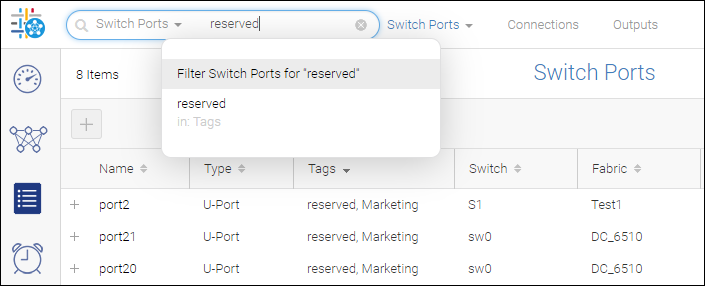
Used with filters, tags provide a powerful way to narrow down and filter data. For example, you can create a switch ports filter to display switch ports with the tag "reserved", operating at "16Gb/s" speed, and currently in the "online" state.
Almost every type of entity supports tagging, including inventory items (such as fabrics, switches, ports), users, roles, AORs, dashboards, reports, and extension tunnels.
Parent topic