Auto Acknowledging Events Based on Event Description
Scenario
For Event actions defined on SNMP traps, you can further utilize the Varbind filter capability. For example, If you want to acknowledge "SWEvent", enter "SWEvent" and events that matches this string will be acknowledged .
User Action
1. Click the Settings icon (  ), and then select > .
), and then select > .
2. Click the + icon on the top right corner of the window and click Auto Acknowledge.

3. Click Edit in the Identification and Actions section.
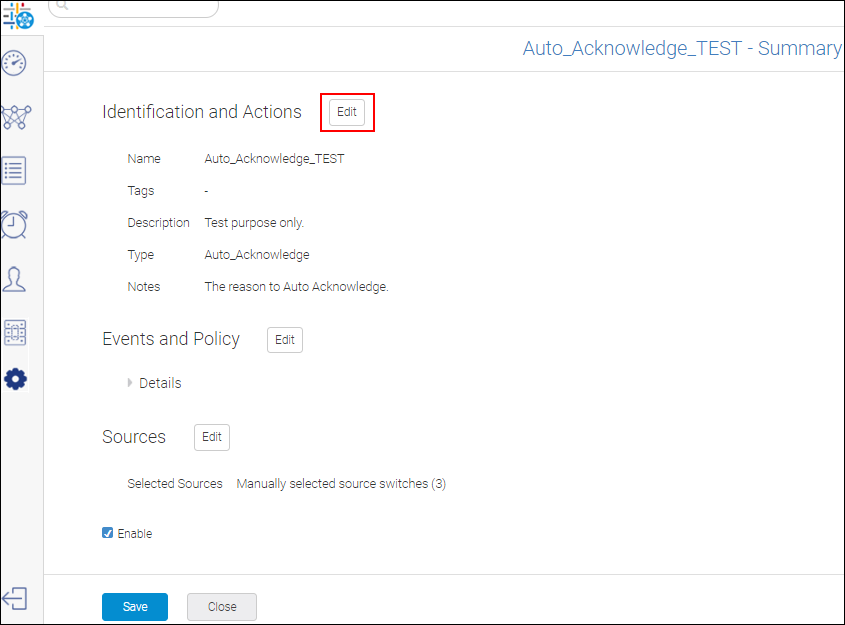
4. Enter the event identification name and description.
5. Enter the reason for auto acknowledge in the Notes field and click Save to save the acknowledgment notes.
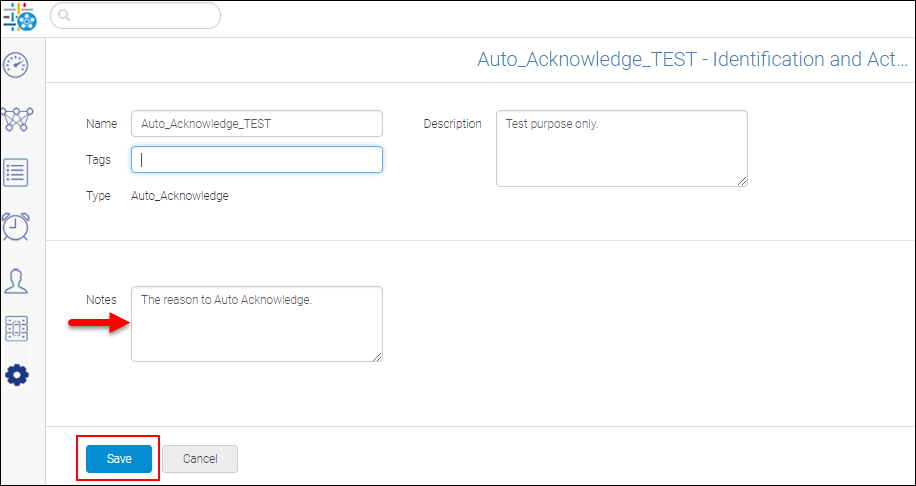
6. Click Edit in the Events and Policy section.
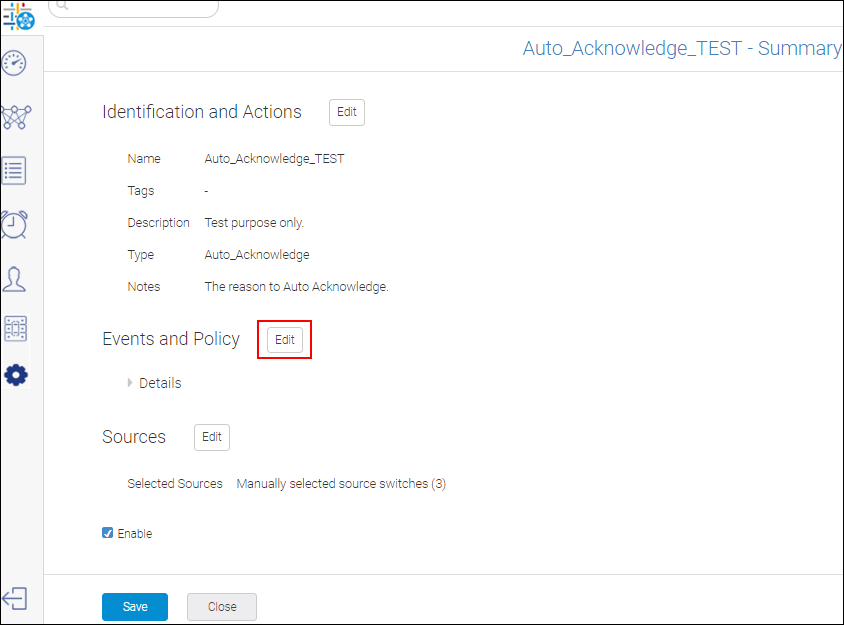
7. Customize the settings for the edit window of identification and actions as follows:
a. Select Custom Event in type.
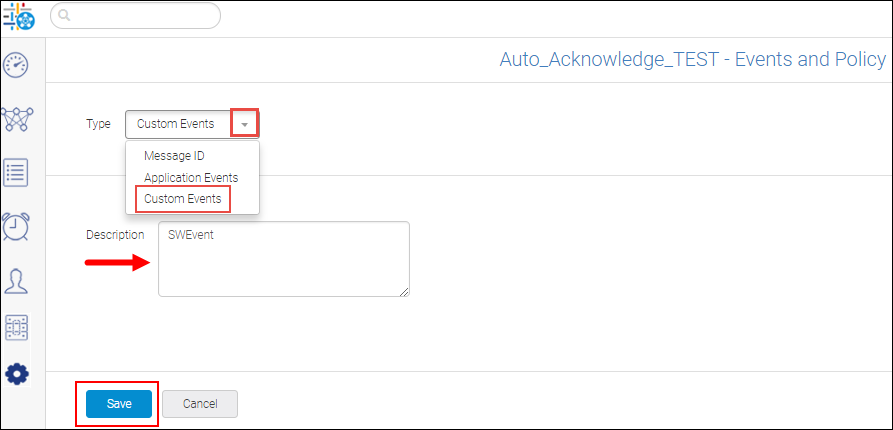
b. Type the description of the event in the Description field.
For example: When you type "swEvent" in the description field, the application will add all the events with the description of "swEvent".
c. Click Save to save the custom event.
8. Click Edit in the Sources section.
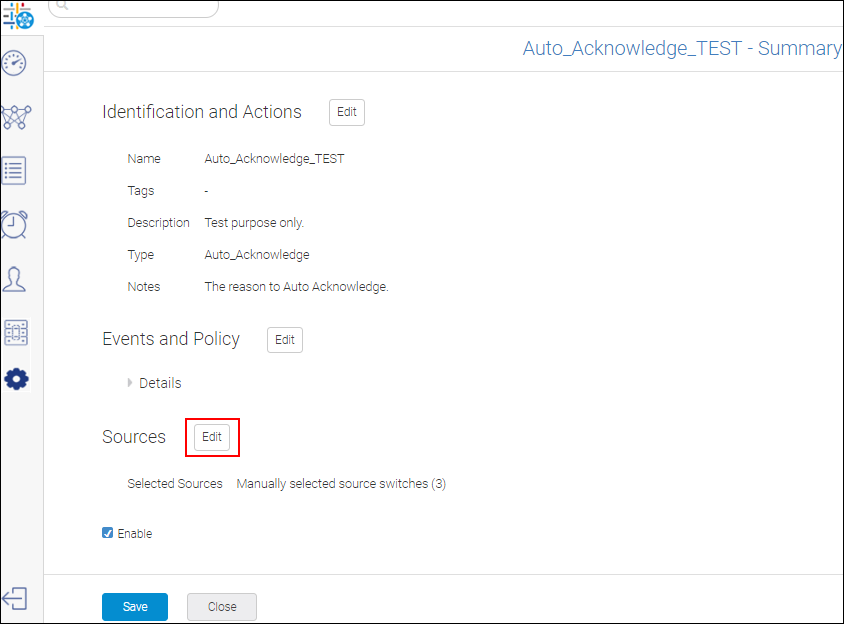
9. Select Manually Select and click Add to add switches manually.
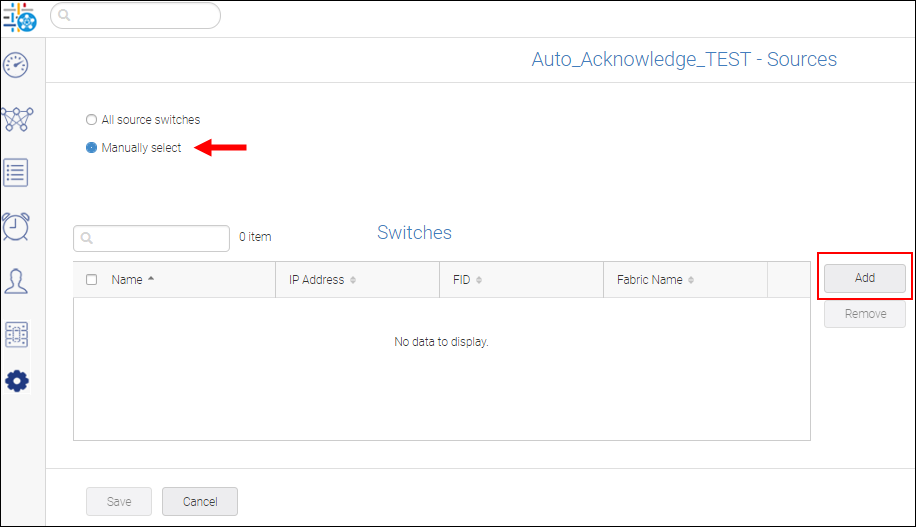
10. Select one or more switches by selecting the checkbox and click OK to add the switches as a source.
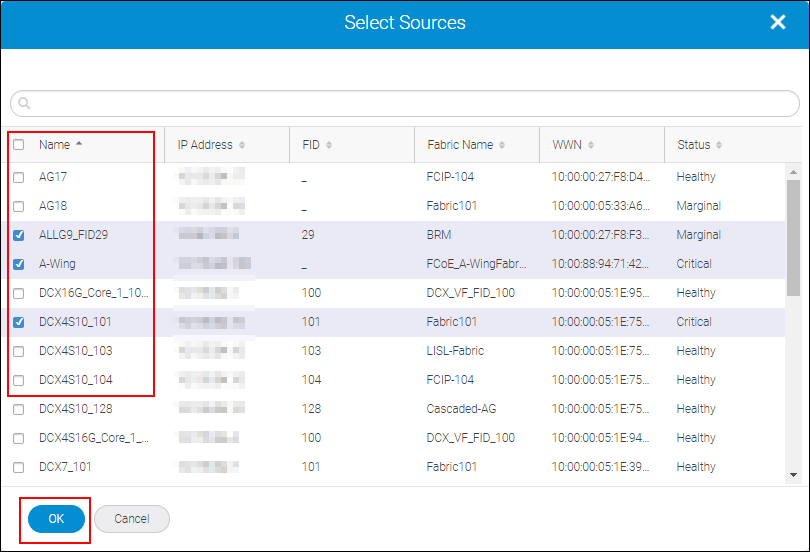
11. Click Save to add the switches to the source for the event.
12. Select Enable to make Auto Acknowledge event action effective.
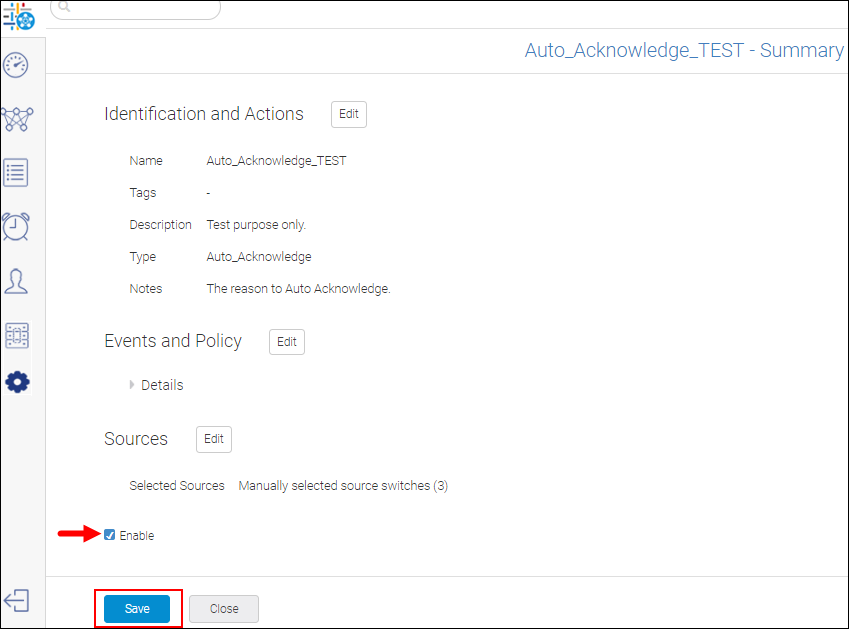
13. Click Save to commence the event action.
System Behavior
The action will only be triggered on the selected events that have event description which matches the string pattern (in this case "SWEvent") is specified in the Events and Policy details.
Parent topic