Importing Firmware Files to the Repository
You must import the firmware files in the SANnav repository to upgrade or downgrade the switch firmware from internal storage .
The firmware package contains the following three files:
• .gz or .tar (mandatory) - the firmware file.
• .md5 (optional) - this is a checksum file that validates the firmware file before importing the file into the SANnav server repository. The check is triggered automatically while importing and an error message displays when the .gz file is not valid.
• .pdf (optional) - release note of the firmware.
To import a firmware to the repository, perform the following steps:
1. Click the Settings icon (  ) in the left navigation bar, and then select > .
) in the left navigation bar, and then select > .
2. Select the Repository tab.
3. Click Import, and then click + Select Files to import to select the firmware file from your local machine.
Note: SANnav does not support firmware version earlier than 7.4.0.
4. Browse through the folder to select the firmware file and click Open to import the selected files to the SANnav repository.
Note: The .gz or .tar file is a mandatory file to import.
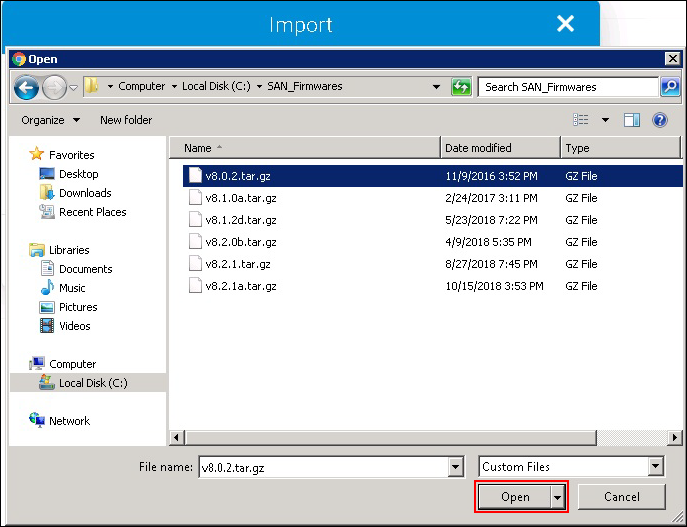
5. Click + Add more files to add the other files (.md5 or .pdf).
Note: When .tar.gz, .pdf, and .md5 files are selected, the + Add more files option will not be present.
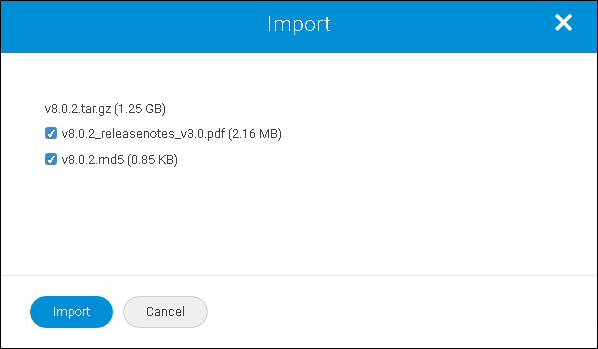
6. Click Import. The files are saved in the default SANnav repository ("<install_home>/data/filetransfer/Firmware/Switches").
Parent topic