Creating LSAN Zones
You can create an LSAN Zone to allow the devices to communicate with the other devices present in other fabrics which are connected through the Fibre Channel (FC) Router without merging the fabrics. You can select any edge fabrics or backbone fabric to create LSAN zone.
Note: When configuring an LSAN zone SANnav does not support aliases of same name with same member already present in other edge fabric.
To create LSAN Zone, follow the instructions below:
1. Click the Zoning icon (  ), and then select the Zones tab.
), and then select the Zones tab.
2. Select a fabric to create a zone and click OK.
3. Click the + icon on the top right corner of the window to create an LSAN zone.
4. Enter a name for the zone, along with any tags and description.
5. Select LSAN Zone from the Zone Type drop-down.
6. Add members to the LSAN zone.
a. Click Add in the Create New Zone window.
b. Select the type of zone member from the drop-down list: WWN or Alias.
Note: Only aliases configured with WWN members will be listed.
c. Select discovered members to include in the zone, and click (  ) to move them to the Selected Members list.
) to move them to the Selected Members list.
 ) to move them to the Selected Members list.
) to move them to the Selected Members list.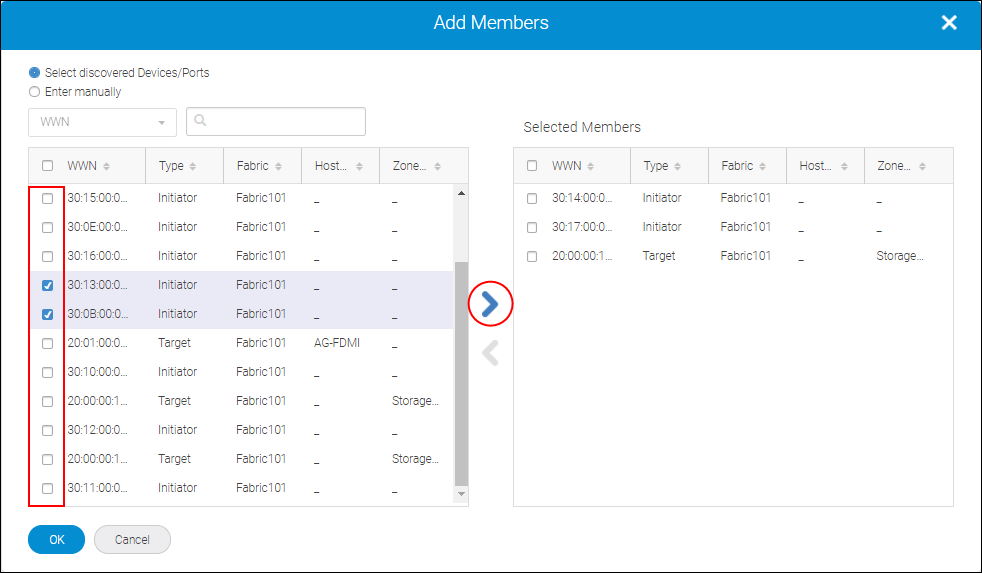
d. You can also select Enter manually, and type the name of offline members.
7. Click OK and then click Save.
Parent topic