Querying a License
On the Broadcom licensing portal, you can retrieve your license key and view detailed information about your license.
To query a license, you must have either the transaction key or the license serial number.
1. Log in to the Broadcom licensing portal (http://portal.broadcom.com), and click the Licensing Portal tile in the upper left corner of the window..
2. Click License Query in the top navigation bar.
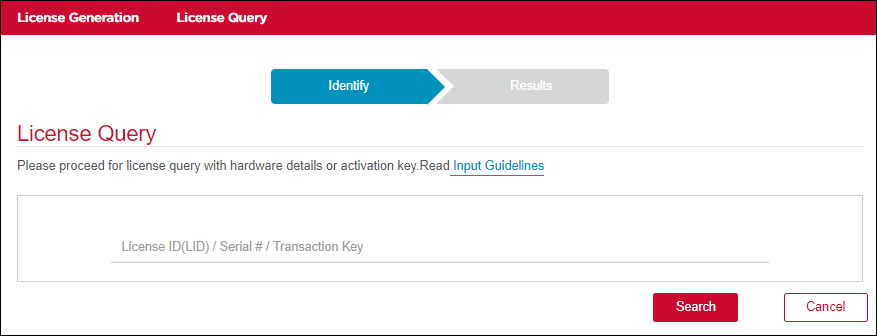
3. Enter the license serial number or transaction key to query a particular product.
4. Click Search.
The License Query page displays information about the license, including the license serial number, transaction key, expiration date, and server unique ID (UID).
5. Click the License hyperlink to download the license key.
6. Click Export to Excel to download the report for sharing or archiving purposes, or click Search Another Unit to query another product.
Parent topic