Enabling or Disabling SNMP Informs
Enabling SNMP Informs allows SANnav to acknowledge the trap. It also assists in enabling or disabling informs at switch level on informs-capable products.
To enable or disable SNMP Informs, perform the follow steps:
1. Click the Settings icon (  ), and then select > .
), and then select > .
2. Click Select Fabric, and then click OK to list all the informs-capable products.
You can also enter the fabric name in the search bar.
3. Click the more icon (  ), on the top right corner of the window, and then select Bulk Edit.
), on the top right corner of the window, and then select Bulk Edit.
 ), on the top right corner of the window, and then select Bulk Edit.
), on the top right corner of the window, and then select Bulk Edit.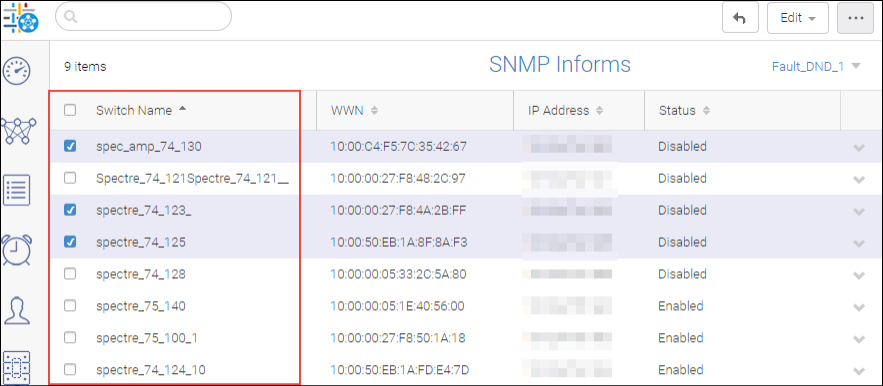
4. Select one or more switches you want to enable or disable.
5. Click Edit, and then select Enable or Disable.
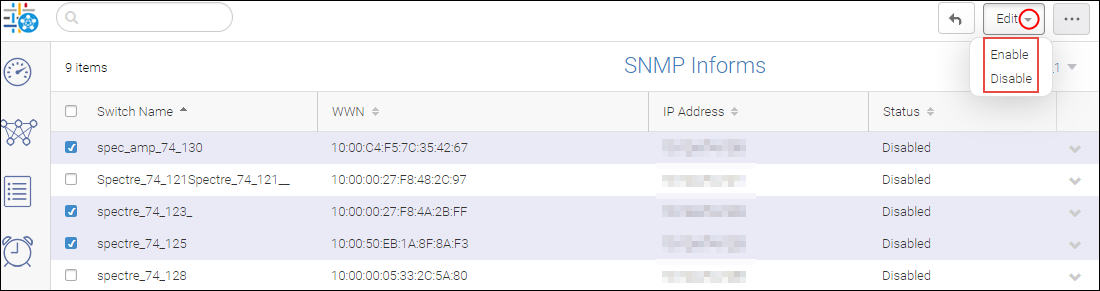
6. SNMP informs is enabled or disabled at switch level. To receive actual informs, check the SNMP Informs checkbox SNMP Trap tab.
Parent topic