Creating Custom AORs
You can create custom areas of responsibility (AORs) if you want to use AORs other than the predefined one, which is All Fabrics.
To create AORs, you must have User Management privilege with read-write permission.
The following task shows how to create an AOR of all fabrics located in Europe.
1. Click the Settings icon (  ), and then select > .
), and then select > .
2. Select the AOR tab, and click the + button in the top right corner of the page.
3. Give the AOR a name.
For this example, the name is Europe Fabrics.
4. Optionally add a description to help you identify the AOR, and one or more tags to help you find the AOR in a search.
5. Click Add to select the fabrics you want to assign to the AOR.
You can assign only fabrics to an AOR. You cannot assign individual switches.
Note that in this example, the selected fabrics had already been tagged earlier.
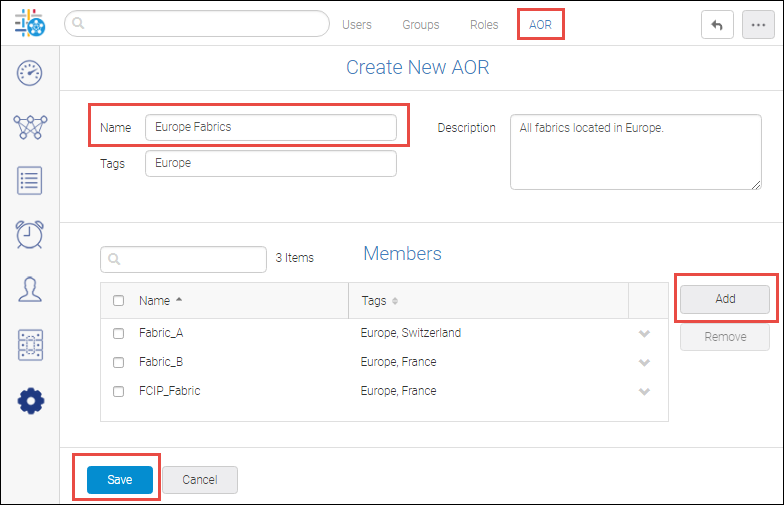
6. Click Save.
You can now assign this custom AOR to user accounts.
Parent topic