Registering for SNMP Traps
SANnav provides an option to automatically register the SANnav server as SNMP trap recipients for the switches discovered.
To enable automatic SNMP TRAP registration, perform the following steps:
1. Click the Settings icon (  ), and then select > .
), and then select > .
2. Select the SNMP Trap tab in the Registration page.
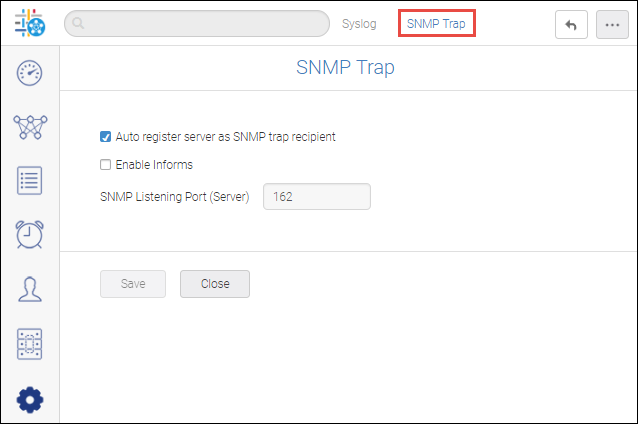
Auto register server as SNMP trap recipient is checked by default. This registers new switches automatically.
Note: If the Auto register server as SNMP trap recipient is not enabled, the new switches are not registered automatically.
3. Select the Enable Informs checkbox to automatically register the server as an SNMP Informs recipient.
Note: You cannot modify the SNMP Listening Port (Server) as it is defined by you at the time of SANnav installation.
As SNMP traps are less reliable than informs the sender does not know whether the receiver has received the informs or not. By enabling informs, SANnav acknowledges the informs message with an SNMP response PDU. If the sender did not receive a response for an inform, the inform is sent again.
4. Click Save to save the settings.
Parent topic