Managing Trunk Inventory
Information about trunks is displayed in the Connections tab of the Inventory page. From this page, you can view properties of the trunks and show details about the trunk links. You can also select one or more trunks and launch Investigate Mode to view performance information.
The following steps show how to view information about the trunk members.
1. Click the Inventory icon (  ), and then click Connections at the top of the page.
), and then click Connections at the top of the page.
2. Select Trunks from the drop-down list on the right side of the page.
The Connections page displays the list of trunks in tabular format.
3. Click the down arrow in the rightmost column of a trunk and select Show Links.
A pop-up window displays information about the trunk, including the trunk master and the switch and ports at each end of the trunk.
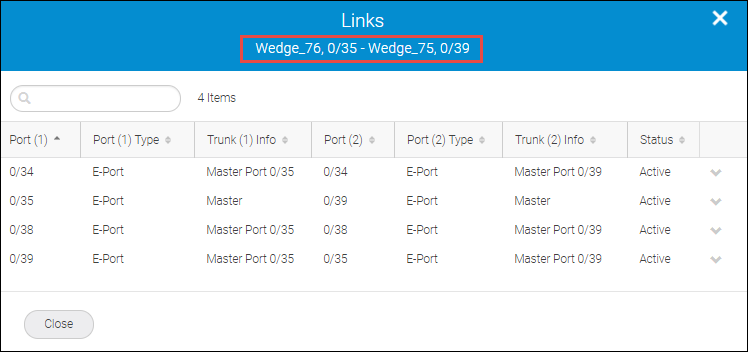
4. Click Close to return to the Connections page.
Parent topic