Generating a License
Access the Broadcom licensing portal to generate a SANnav license key.
Before you generate the license, make sure you have a server unique ID (UID). After you install SANnav, you can obtain the server UID from the SANnav Licensing page.
Use the following procedure to generate and obtain a SANnav license key.
1. Obtain a license key from your SANnav vendor.
You will receive an email with the license transaction key in the form of an electronic transaction key. Do not discard the email with the electronic key. Keep it in a safe place in case it is needed for technical support or product replacement.
2. Log in to the Broadcom licensing portal at (http://portal.broadcom.com), and complete the software license request.
If you do not have a login ID and password, request access by following the online registration instructions.
3. Click the Licensing Portal tile in the upper left corner of the window.

4. Enter the licensing transaction key or rehost key in the License Generation window and click Next.
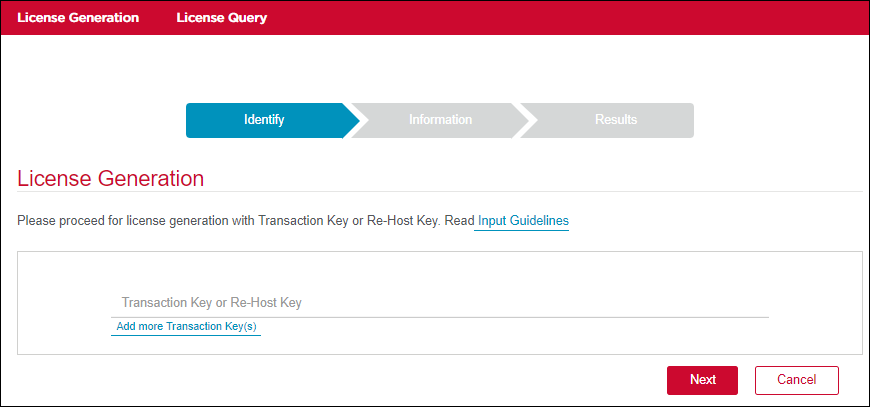
5. Enter the server UID that you obtained from SANnav in the Product Information window.
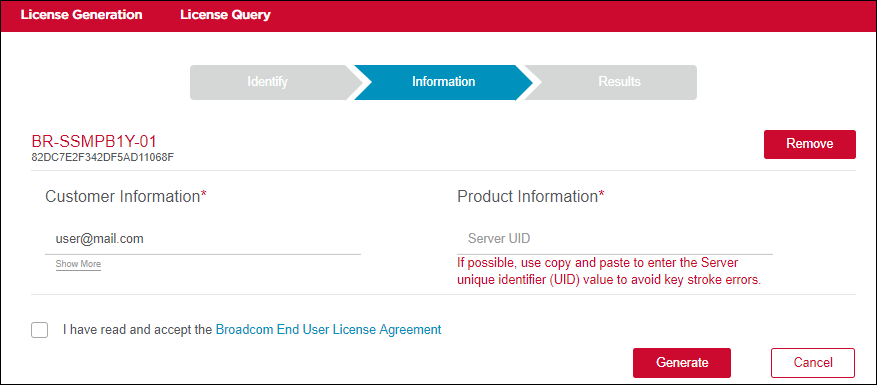
6. Read the Broadcom End User License Agreement, and if you agree to the terms, select the I have read and accept check box.
7. Click Generate.
The Results window displays an order summary and the results of the license request.
◦ If the license request is successful, the License field contains a hyperlink to the generated license file. The license file is automatically sent by email to the specified customer email address.
◦ If the license request fails, the reason for failure and the action to be taken are displayed on the page.
8. Click the hyperlink in the License field to display the license key.
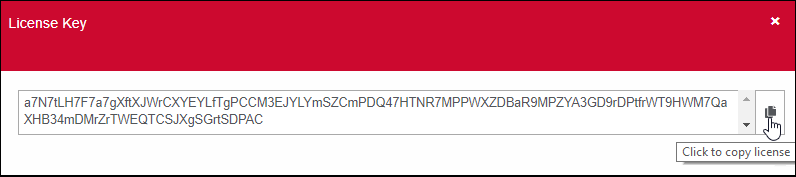
9. Copy the license key to a .txt file and save it.
You will use this license key when you add the license to SANnav.
10. Click Export to Excel to export the results to a Microsoft Excel file, or click Generate Another License to generate a new license.
Next, you must add the license to SANnav.
Parent topic