On-demand Backup
You can back up the SANnav Management Portal server data immediately, to save the latest configurations. For example, you can take a backup of the application before you update the firmware. If the firmware did not complete successfully and the data are corrupted or deleted, you can use the backup file to restore your data.
To back up the files on demand, follow the instructions below:
1. Click the Settings icon (  ), and then select > .
), and then select > .
2. Click Backup Now on the top right corner of the screen.
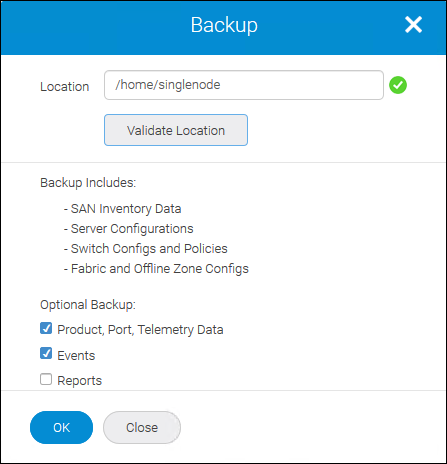
3. Enter the location where you want to save the backup file in the Location field.
4. Click Validate Location.
The Location field turns yellow if you enter an invalid location.
5. Click OK.
Note: Select Optional Backup checkboxes if it is required.
Parent topic