Global View Events
Although SANnav Management Portal displays all event types, SANnav Global View displays only Application events, including those generated by user action. Moreover, SANnav Global View does not display events from the SANnav Management Portal.
The following procedure describes how to filter Events based on time and date range.
1. Click the Events icon (  ).
).
By default, events recorded in the Last 30 Minutes are displayed (see the Date Range drop-down in the upper-right corner).
In the last 30 minutes, no events were recorded.
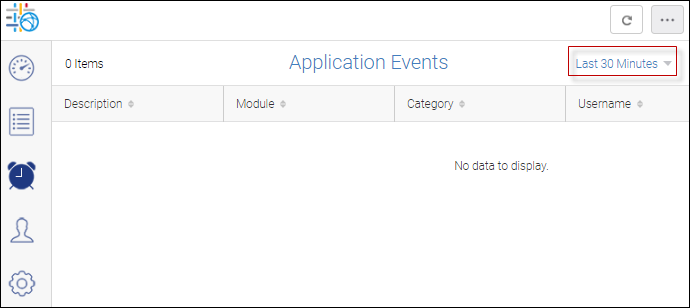
2. Click the Date Range drop down, and then select Last 1 Day from the time intervals on the right side.
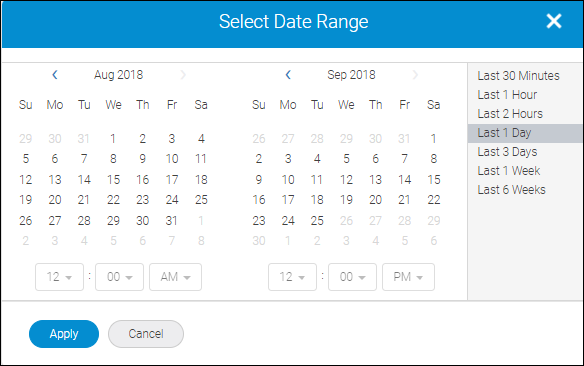
3. Click Apply.
Within the last 24 hours, 70 events were recorded.
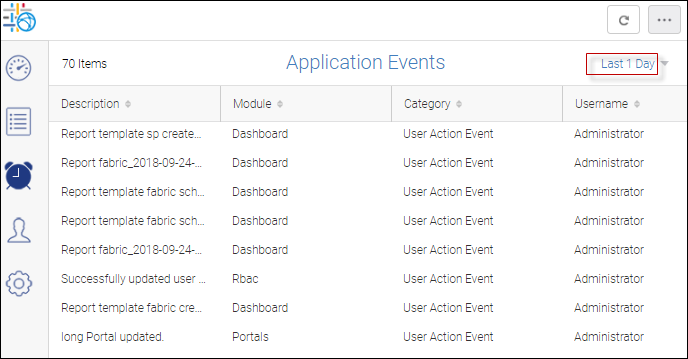
4. Alternatively you can manually select inclusive times and dates. As an example, select the interval 24 September 2018 12:00 PM to 25 September 2018 12:00 PM, and then click Apply.
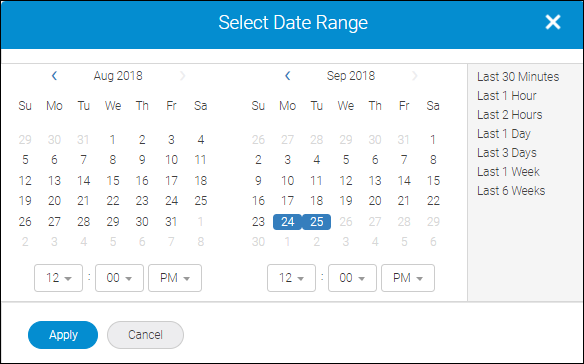
5. Events recorded within that time interval are displayed.
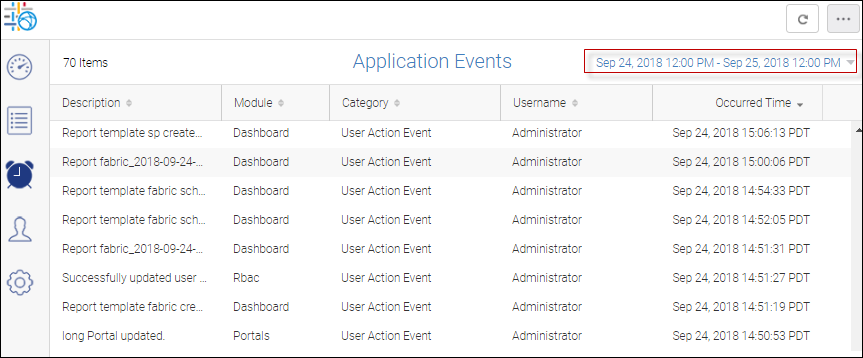
Parent topic