Rediscovering a Switch
When a fabric is discovered, the displayed information is updated at periodic intervals. If you want the switch information updated immediately, you can rediscover the switch.
Before you can rediscover a switch, you must have the following:
• SAN-Discover Setup privilege with read/write permission
The following procedure shows how to rediscover a switch.
1. Click the Settings icon, and then select > .
The Discovered Fabrics page displays all fabrics that have been discovered.
2. Click the fabric name to open the fabric drill-down page, which displays the list of switches in the fabric.
3. Select one or more switches, and click Rediscover at the right of the Products list.
Clicking Rediscover at the right of the products list rediscovers the selected switches. Clicking Rediscover at the bottom right of the page rediscovers the entire fabric.
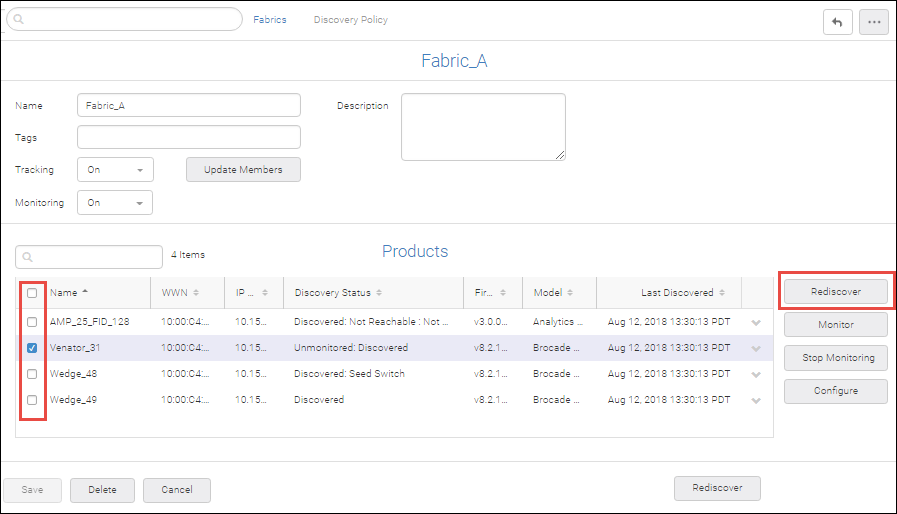
The display updates with the latest information from the rediscovered switches.
Parent topic