Launching SANnav Management Portal
Launch SANnav Management Portal to monitor and manage your fabrics.
1. Open your browser and enter the IP address or FQDN (Fully Qualified Domain Name) of the SANnav Management Portal server.
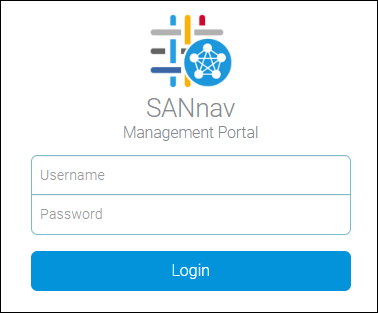
2. Enter your SANnav user name and password, and click Login.
For the first SANnav login, the default user name is "Administrator" and the default password is "password".
SANnav launches with the default dashboard displayed.
The first time you log in, you should change the default password.
Parent topic